Introduction
Temperature controllers are used in industrial control systems to regulate and maintain correct temperature. The XH-W3001 is a low-cost temperature control module that is easy to install and configure. In this article, let’s have a look at what the XH-3001 module is and how to use it to control temperature.
What is the XH-W3001 Temperature Controller?
XH series is a set of low-cost, accurate temperature controllers. They are also known as digital thermostats. Digital thermostats, unlike older analog ones, can control temperature very precisely. Some controllers can regulate temperature with 0.01 degree Celsius accuracy.
XH-W3001 is also such a digital temperature controller with programmable settings. It has a simple design where you only need to attach power, temperature sensor and the load to switch.
This controller is a very simple, on/off type temperature controller. It regulates the temperature by monitoring the current temperature through the temperature sensor and turning on or off the connected load. The load is typically a heating element or a cooling device like a refrigerator compressor.

XH-W3001 temperature controllers are available in multiple configurations based on the input/output types. There are three W3001 models that can be powered using a 12VDC, 24VDC or 220V AC power supplies.
The 12VDC and 24VDC variants need regulated DC power input to function. They can switch 12VDC or 24VDC loads based on the input voltage. The 220V variant has a built-in power supply to power the unit. It can supply a 220V output to the load. All the variants can handle up to 10A load.
Normally, XH-W3001 temperature sensors can measure temperature from -50°C to 100°C using the attached temperature probe. The temperature probe/sensor is a 10k NTC thermistor. The device can detect temperature changes with a +/-0.1°C accuracy.
XH-W3001 Datasheet
The XH-W3001 is a generic module manufactured by many manufacturers. One of them is HexaControls. HexaControls is an HVAC and BAS (Building Automation Control) control solutions provider located in Istanbul, Turkey. Let’s have a look at XH-W3001’s datasheet and its technical specifications.
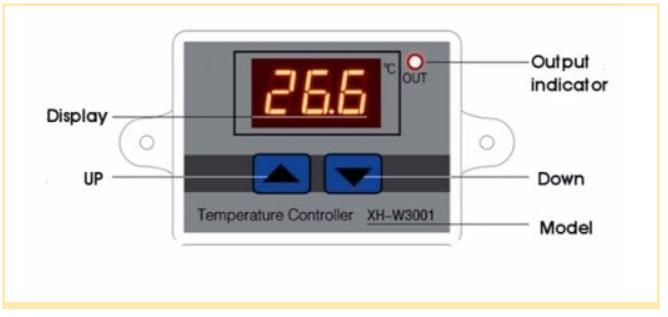
XH-W3001 Technical Specifications
The XH-W3001 temperature sensor has the following specifications.
| Feature | Description |
| Temperature Range | -50°C to 110°C |
| Operating Voltage | 12/24VDC or 220VAC |
| Operating Mode(s) | Heating or Cooling |
| Output Mode and Power | 120W to 1500W (varies from model to model) |
| Output Current | 10A (max) |
| Input Type | 10K NTC Thermistor, encased in 1m waterproof housing (stainless steel probe) |
| Temperature Control Accuracy | 0.2°C |
| Temperature Sensing Accuracy | 0.1°C |
| Mounting | DIN rail or wall-mount using screws |
| Housing Material | Plastic, IP22 rated |
| Dimensions | 60x45x31mm |
The sensor comes in three variants based on the supply/operating voltage as follows:
| Model | Power Input |
| XH-W3001-12 | 12VDC |
| XH-W3001-24 | 24VDC |
| XH-W3001-230 | 230VAC |
The AC models have a built-in power supply module to power the digital electronics inside the unit. The switched output follows the voltage input and can support up to a 10A load. This can also be used to drive a relay or a contactor to switch a much larger load like an industrial heater.
The rear of the controller has markings to indicate the type of the controller. The appropriate box will be marked based on the operating voltage and the power output of the XH-W3001 temperature controller.

How to Set XH-W3001 Thermostat Module
The XH-W3001 controller has only two buttons. Although they are marked as up/down buttons, they are multifunctional. The 3 digit display shows the real time temperature reading when idle.
When the controller is powered on, press and hold up and down buttons for more than 3
seconds. The display will flash ‘888’ and start showing the temperature reading. After reset, the controller defaults to heating mode and automatically sets the start temperature to 25°C and stop temperature to 40°C.
There are two operating modes for this temperature controller, heating mode and cooling mode. Heating mode can be used to control a heating element to maintain the heat in a process. Cooling mode can be used to control a refrigerator or a fan to cool down a process when the temperature is high. Let’s have a look at how we can configure the XH-W3001 in both modes.
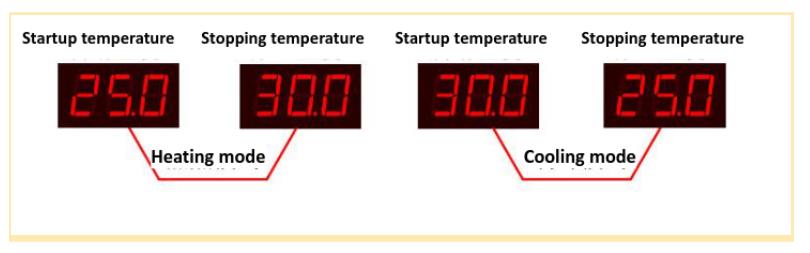
Using XH-W3001 Thermostat Module in Heating Mode
The XH-W3001 module does not have a special setting to switch between heating or cooling mode. It decides if it’s in heating or cooling mode by checking the start temperature and stop temperature.
If the start temperature is lower than stop temperature, the controller is said to be in heating mode. In heating mode, the output turns on when the measured temperature goes below the start temperature. As the system heats up, the temperature reading will exceed the stop temperature and the controller will disable the output.
To set the start temperature, press and hold the down arrow key for 3 seconds. The digital display will show the start temperature and will flash. Use up/down arrow keys to adjust the temperature setting. To confirm the setting, wait for about 5 seconds until it automatically saves the value and returns to idle state.
To set the stop temperature, press and hold the up arrow key for 3 seconds until the display starts to flash with the stop temperature value. Use up/down arrow keys to change the value and wait for 5 seconds to confirm.
Make sure that the stop temperature is greater than the start temperature. Otherwise the controller will be in cooling mode.
Using XH-W3001 Thermostat Module in Cooling Mode
When the controller’s starting temperature is higher than the stop temperature, it will be in cooling mode. In cooling mode, the controller turns on when the temperature is above the start temperature and turns off when the temperature reaches the stop temperature. This can be used to control a refrigeration compressor or an exhaust fan to cool down an area.
XH-W3001 Wiring
Use the following wiring diagrams to connect the XH-W3001 temperature controller to a system.
If the unit is a XH-W3001-230 type which works with 230VAC, use the following wiring.
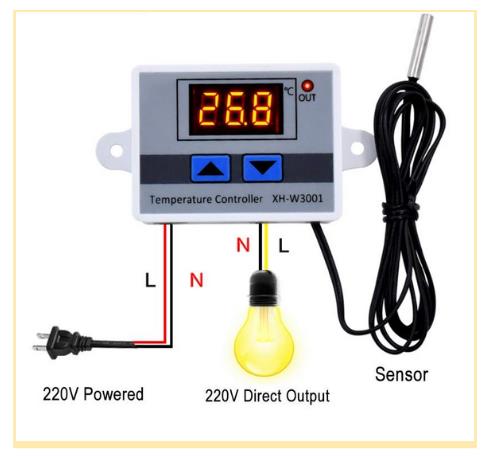
If the unit is XH-W3001-12 or XH-W3001-24, use the following wiring scheme to connect the device.
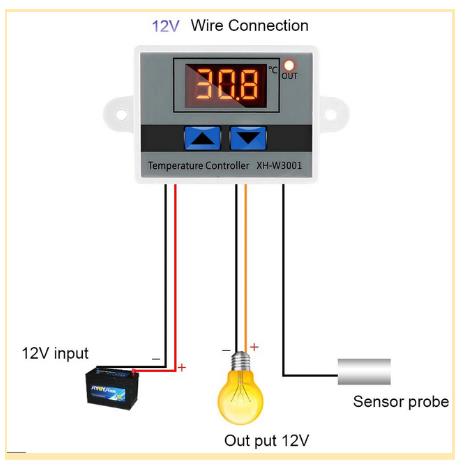
XH-W3001 Price
The XH-W3001 temperature controllers are very affordable digital thermostats. They are available for purchase in many online stores for less than $10 for the 12VDC/10A model. Amazon sells these products for about $6.5 each.
The 220VAC/1500W model is also sold for a similar price. You can purchase 3x units for $19 from this website.
How Do I Reset XH-W3001?
Sometimes it may be necessary to reset the XH-W3001 digital temperature controller to its factory settings. This can be due to faulty operation or a normal reset of settings.
To reset the XH-W3001 controller, press and hold both up/down buttons for more than 3 seconds. The display will flash numbers ‘888’ and display the current temperature reading. This indicates that the unit has been successfully reset to its initial settings.
Initial settings for XH-W3001
- Operation mode: Heating
- Start Temperature: 25°C
- Stop Temperature: 40°C
How to Calibrate XH-W3001
This temperature controller uses an NTC (Negative Temperature Coefficient) type thermistor as the temperature sensor. NTC thermistors are a type of resistors that lowers the resistance with respect to increasing temperature.
Due to manufacturing defects and environmental conditions, the temperature probe can be miscalibrated and the XH-W3001 may be displaying incorrect temperature readings. This can affect the temperature regulation as the measured temperature can be incorrect.
To fix this problem, the XH-W3001 controller needs to be calibrated. In many cases, the measured temperature can be a few points of Celcius higher or lower than the actual temperature. The device has a ‘temperature offset’ to compensate for this error. Adjusting the temperature offset eliminates the error.
To calibrate the device, measure the actual temperature of the system using a calibrated temperature sensor. Then check the measured temperature value shown on the XH-W3001 display. If the displayed value is less than the actual value, the offset must be positive. If it is higher than the actual value, the offset must be negative.
To set the temperature offset, press both up and down buttons at once and release. The display will start flashing with the temperature offset value. Adjust the offset value using up/down buttons and wait for 5 seconds to save the settings. The device is now calibrated to the actual temperature reading.
Conclusion
The XH-W3001 temperature controller is an affordable, simple, on/off type temperature controller. Due to its simplicity, it’s used in many applications where temperature regulation is required. This device can act both as a cooling and a heating control unit depending on the configuration.